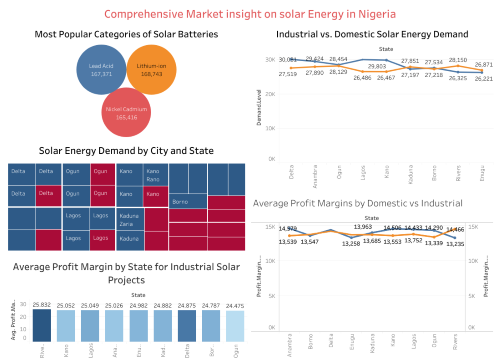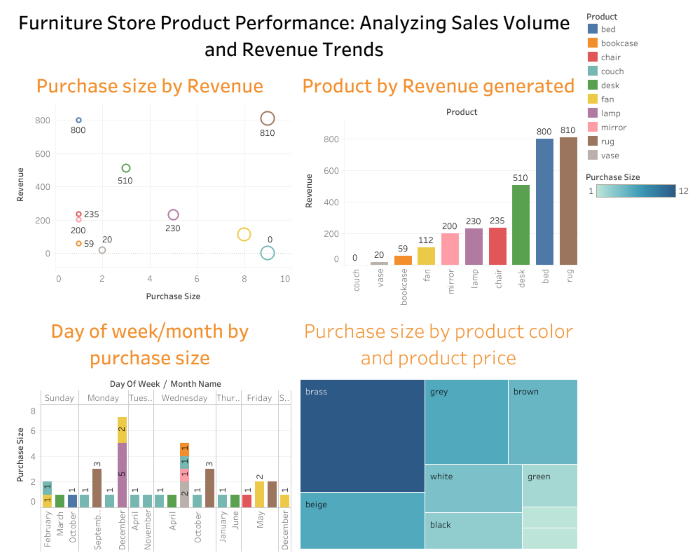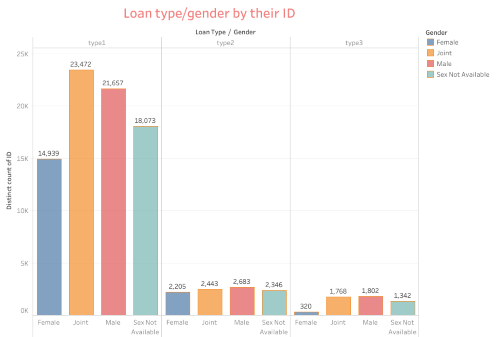How Long Does an Average Laptop Battery Life Last?

The laptop stands as a beacon of convenience and productivity, thus the question: How long does an average laptop battery life last? A laptop battery can last between 2-5 years or between 300-500 charge cycles.
This can vary anyway depending on how often you use your laptop, the applications you run, and the power management settings. All this depends on several factors, including its type, age, and usage patterns.
Yet, beneath its sleek exterior lies a crucial element often overlooked until it fails to keep pace: the laptop battery. Understanding the lifespan of this essential component is not just a matter of convenience but also a strategic choice for every tech-savvy individual.
For the laptop to remain a reliable companion, understanding and optimizing its battery life is paramount.
In this article, we delve deep into the factors influencing laptop battery longevity, offer practical tips to extend it, and empower you to make informed decisions. Stay tuned to unlock the secrets of maximizing your laptop’s battery life.
Overview of Laptop Battery Lifespan
Definition of laptop battery lifespan
The lifespan of a laptop battery refers to the duration it remains functional before experiencing significant degradation in performance and capacity. It is often measured in charging cycles or years of use.
Factors Affecting Laptop Battery Lifespan
Numerous factors influence how long a laptop battery lasts, including usage patterns, charging habits, environmental conditions, and battery chemistry.
Common misconceptions about laptop battery lifespan
There are several misconceptions surrounding laptop battery lifespan, such as the belief that draining the battery completely before recharging improves longevity or that overcharging is harmless.
Types of Laptop Batteries
Overview of battery chemistries used in laptops
Laptop batteries typically utilize lithium-ion or lithium-polymer chemistry due to their high energy density and rechargeability. Each type has its advantages and disadvantages.
Pros and cons of different battery types
While lithium-ion batteries offer high energy density and are relatively lightweight, lithium-polymer batteries provide flexibility in shape and design, making them suitable for slim and compact laptops.
Impact of battery type on lifespan
The choice of battery type can significantly impact lifespan. Factors such as cycling capability, self-discharge rate, and thermal stability vary between lithium-ion and lithium-polymer batteries.
Battery Capacity and Aging
Explanation of battery capacity
Battery capacity refers to the amount of charge a battery can store, typically measured in watt-hours (Wh) or milliampere-hours (mAh). It determines how long a laptop can run on battery power before requiring recharging.
Effects of battery aging on capacity
As batteries age, their capacity gradually diminishes due to chemical degradation and physical wear. This results in reduced runtime and increased frequency of recharging.
Factors contributing to battery aging
Several factors contribute to battery aging, including temperature extremes, charging cycles, depth of discharge, and storage conditions. Each of these factors can accelerate the degradation of battery performance over time.
Average Lifespan of Laptop Batteries
The general lifespan of laptop batteries
The average lifespan of a laptop battery typically ranges from 2 to 4 years, depending on usage patterns, environmental conditions, and battery chemistry. However, some batteries may last longer or shorter depending on individual circumstances.
Variability among different laptop models and manufacturers
Laptop battery lifespan can vary significantly between different models and manufacturers. Factors such as battery quality, design, and optimization can influence longevity.
Signs of a declining laptop battery
Signs of a declining laptop battery include reduced runtime, increased charging frequency, overheating during charging, and sudden shutdowns even at seemingly high battery levels.
Usage Patterns and Battery Lifespan
Impact of usage patterns on battery lifespan
Usage patterns, such as frequency of charging, depth of discharge, and types of applications used, can have a significant impact on battery lifespan. Heavy usage, especially with resource-intensive applications, can accelerate battery degradation.
Best practices for extending battery lifespan
To prolong battery lifespan, it’s essential to adopt healthy charging habits, avoid extreme usage patterns, and implement power-saving measures such as reducing screen brightness and disabling unnecessary background processes.
Common habits that accelerate battery degradation
Certain habits, such as leaving the laptop plugged in for extended periods, exposing it to high temperatures, or frequently draining the battery to zero, can accelerate battery degradation and shorten its lifespan.
Charging Cycles and Battery Health
Explanation of charging cycles
A charging cycle refers to the process of discharging a battery from 100% to 0% and then recharging it back to 100%. Each cycle contributes to battery aging and eventual degradation.
Effects of charging cycles on battery health
Repeated charging cycles cause wear on the battery cells, leading to chemical degradation and loss of capacity over time. Minimizing the number of charging cycles can help prolong battery health and lifespan.

Optimal charging practices for prolonging battery lifespan
Optimal charging practices include avoiding full discharges whenever possible, maintaining the battery level between 20% and 80%, and avoiding prolonged exposure to high temperatures while charging.
Environmental Factors and Battery Lifespan
Effects of temperature on battery health
Temperature extremes, both hot and cold, can adversely affect battery health and lifespan. High temperatures accelerate chemical reactions within the battery cells, while cold temperatures increase internal resistance and reduce capacity.
Impact of humidity and moisture on battery lifespan
Exposure to high humidity or moisture can lead to corrosion and electrical shorts in the battery, compromising its performance and safety. It’s crucial to store laptops in dry, well-ventilated environments to prevent moisture damage.
Protective measures for environmental conditions
Protective measures such as using laptop cooling pads, avoiding direct sunlight exposure, and storing laptops in climate-controlled environments can help mitigate the effects of temperature and humidity on battery lifespan.
Software Optimization and Battery Life
Impact of software settings on battery life
Software settings, such as screen brightness, power-saving modes, and background processes, can significantly impact battery life. Optimizing these settings can help conserve battery power and extend runtime.
Strategies for optimizing software for battery conservation
Strategies for optimizing software include adjusting power management settings, disabling unnecessary startup programs, and using energy-efficient applications and operating systems.
Software tools for monitoring and managing battery health
Several software tools are available for monitoring battery health, tracking usage patterns, and managing power settings. These tools provide valuable insights into battery performance and help optimize battery life.
Battery Maintenance and Care
Importance of regular battery maintenance
Regular battery maintenance, including cleaning, calibration, and occasional deep discharge cycles, is essential for preserving battery health and maximizing lifespan.
Cleaning and storage tips for preserving battery health
Cleaning laptop vents and fans regularly, storing laptops in cool, dry environments, and avoiding exposure to extreme temperatures are essential for maintaining battery health.
Safety precautions for handling laptop batteries
Safety precautions such as avoiding physical damage, preventing moisture ingress, and using manufacturer-approved chargers and accessories are crucial for preventing accidents and ensuring battery safety.
Battery Replacement Considerations
When to consider replacing a laptop battery
It may be time to consider replacing a laptop battery when it exhibits signs of significant degradation, such as reduced runtime, frequent charging cycles, or physical damage.
Factors to consider when choosing a replacement battery
When choosing a replacement battery, factors such as compatibility, capacity, and quality should be taken into account to ensure optimal performance and compatibility with the laptop.
Options for battery replacement
Options for battery replacement include purchasing genuine or OEM replacement batteries from the manufacturer or reputable third-party suppliers. It’s essential to choose a reliable replacement to avoid compatibility issues and ensure safety.
Manufacturer Guidelines and Warranty
Importance of following manufacturer guidelines for battery care
Following manufacturer guidelines for battery care, including charging practices and maintenance recommendations, is essential for preserving battery health and maximizing lifespan.
Understanding warranty coverage for laptop batteries
Laptop batteries are typically covered under the manufacturer’s warranty for a specified period. Understanding the terms and conditions of the warranty, including coverage limitations and exclusions, is crucial for obtaining warranty support.
Limitations and exclusions in battery warranties
Battery warranties may have limitations and exclusions related to factors such as physical damage, improper usage, or third-party modifications. It’s essential to review the warranty terms carefully to understand what is covered and what is not.
Tips for Maximizing Battery Lifespan
Practical tips for extending laptop battery lifespan
Practical tips include avoiding extreme temperatures, minimizing exposure to moisture, and adopting healthy charging habits to maximize battery lifespan.
Balancing performance needs with battery conservation
Balancing performance needs with battery conservation involves optimizing power settings, prioritizing critical tasks, and using energy-efficient hardware and software solutions.
Best practices for everyday battery usage
Best practices for everyday battery usage include avoiding unnecessary background processes, disabling hardware peripherals when not in use, and implementing power-saving measures to conserve battery power.
New Technologies and Innovations
Emerging trends in laptop battery technology
Emerging trends include advancements in battery chemistry, such as solid-state batteries and graphene-based electrodes, aimed at improving energy density, lifespan, and safety.
Potential impact on battery lifespan and performance
New technologies and innovations have the potential to revolutionize laptop battery technology, offering longer lifespans, faster charging times, and enhanced safety features.
The future outlook for laptop battery development
The future of laptop battery development looks promising, with ongoing research and development efforts focused on addressing current limitations and delivering more efficient, sustainable, and durable battery solutions.
Conclusion
In conclusion, understanding how long an average laptop battery lasts involves considering various factors, including usage patterns, environmental conditions, and battery chemistry.
By adopting healthy charging habits, optimizing software settings, and implementing best practices for battery maintenance, users can maximize laptop battery lifespan and ensure reliable performance over time.
Encouragement is given to readers to implement the tips and recommendations outlined in the article to preserve battery health, extend lifespan, and optimize overall laptop performance.